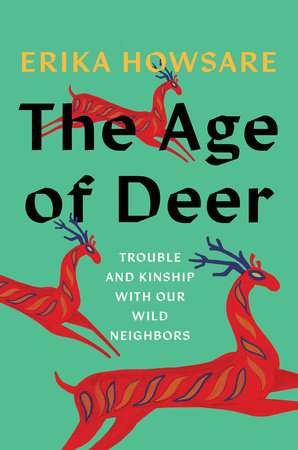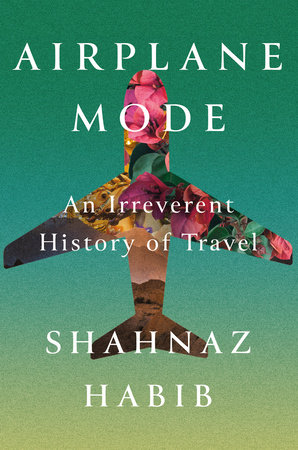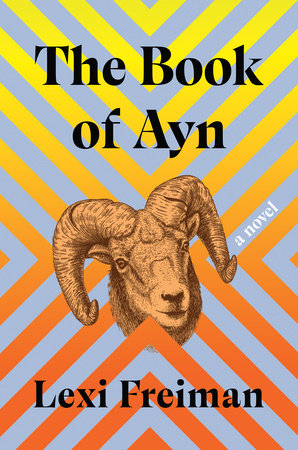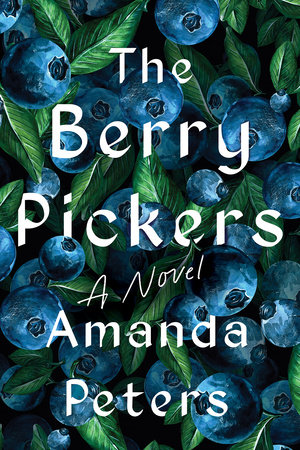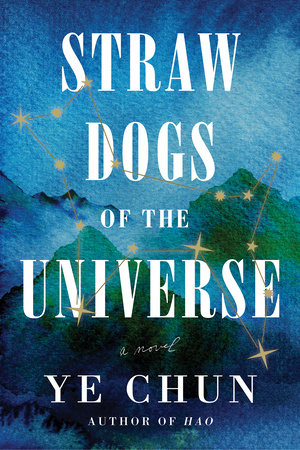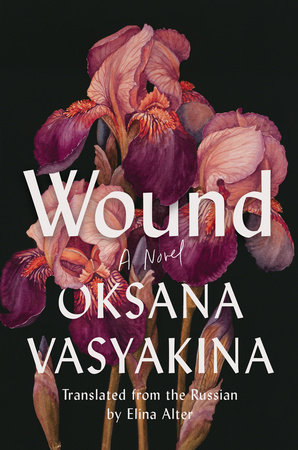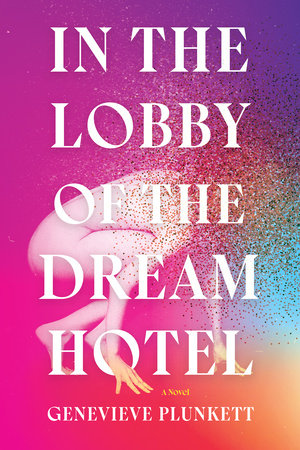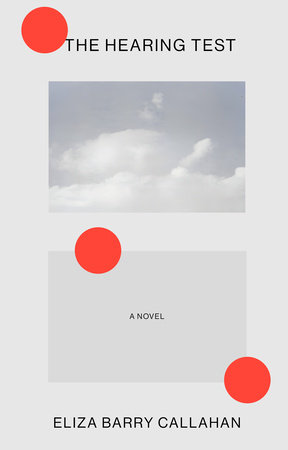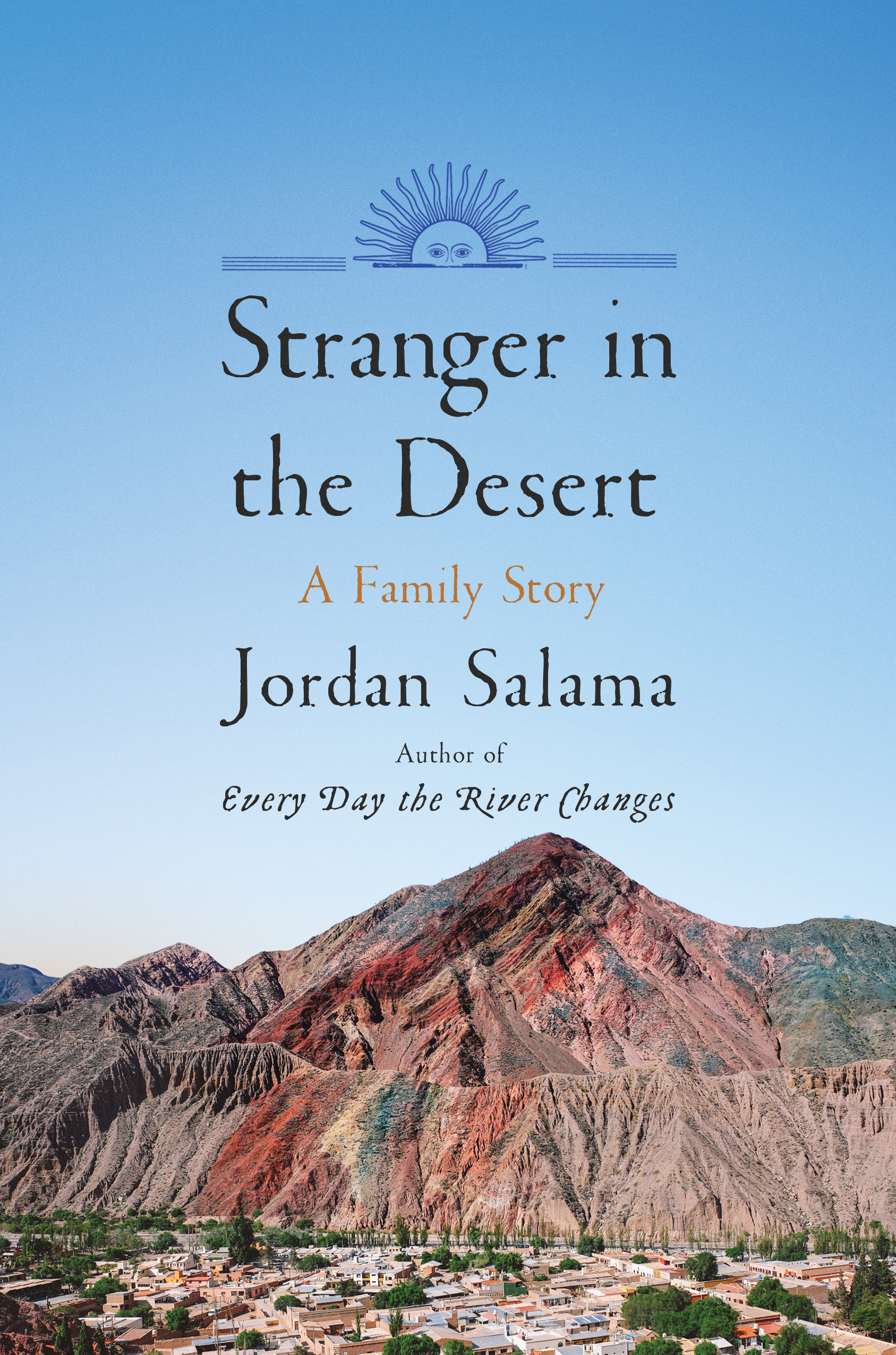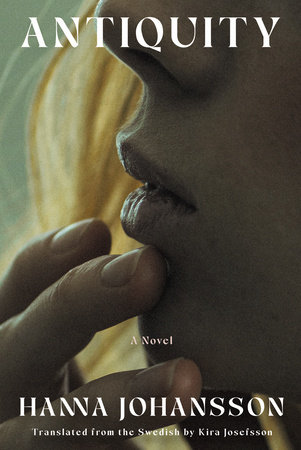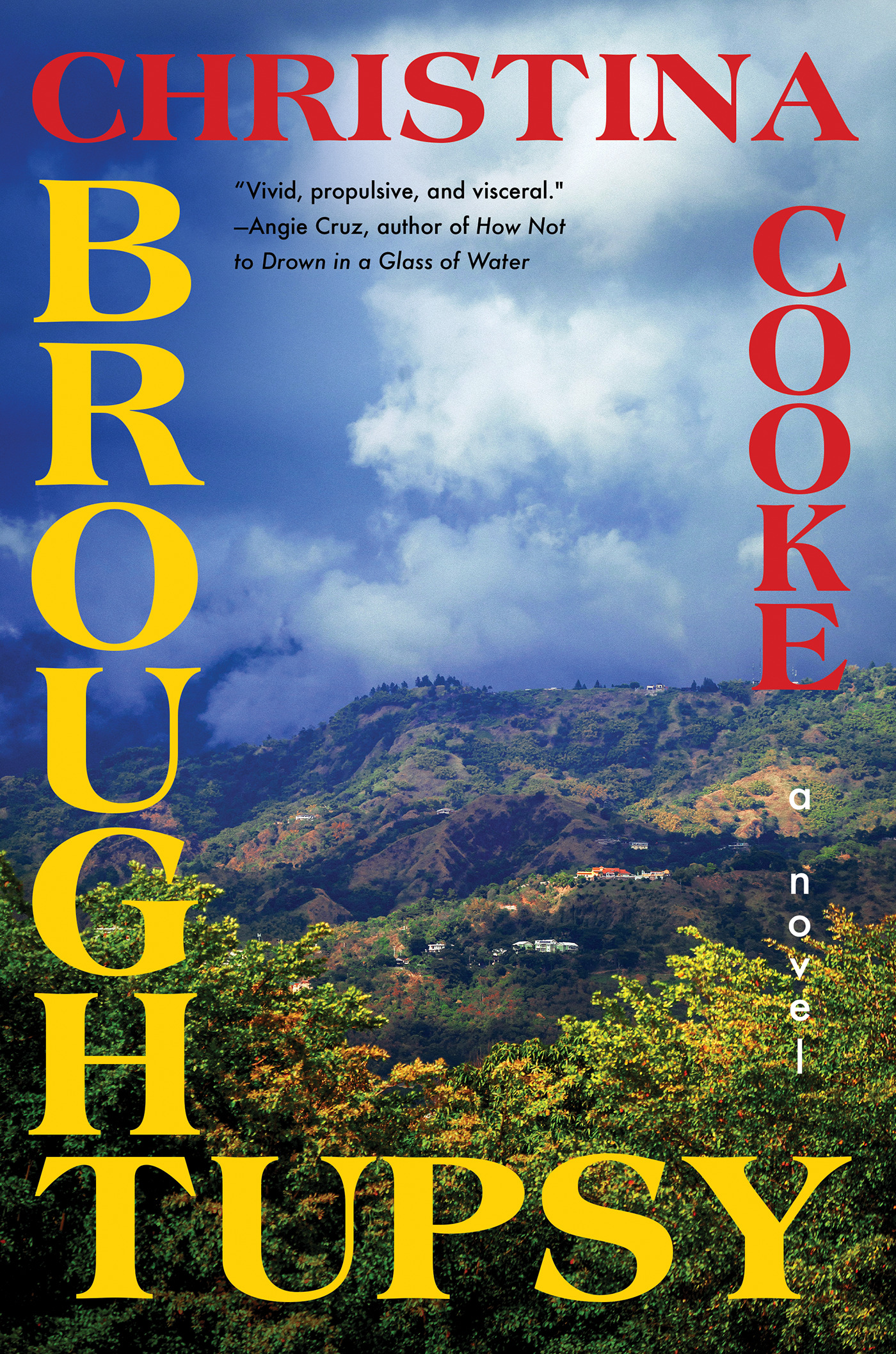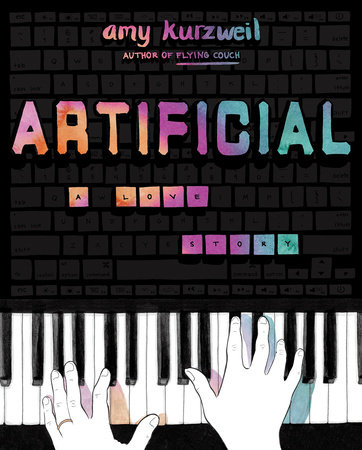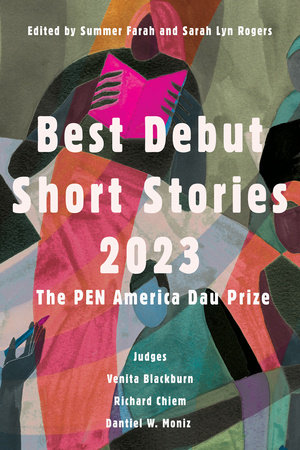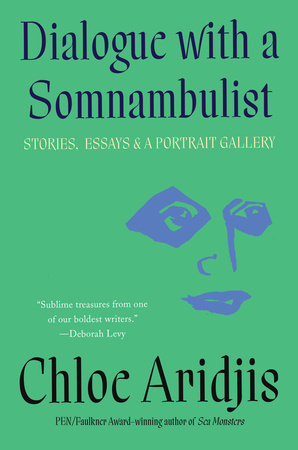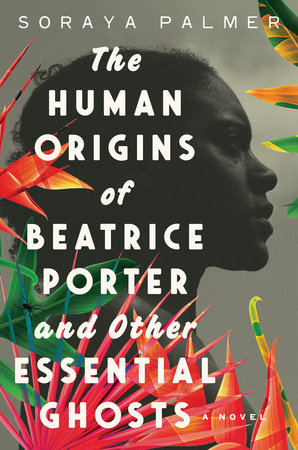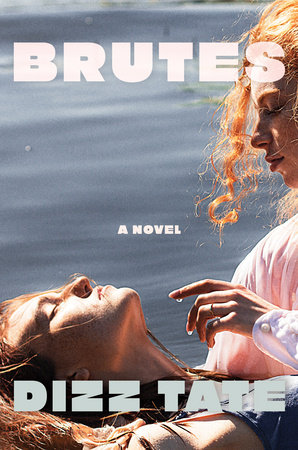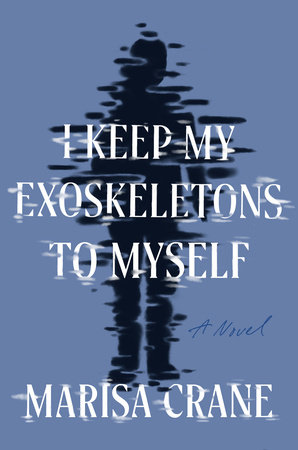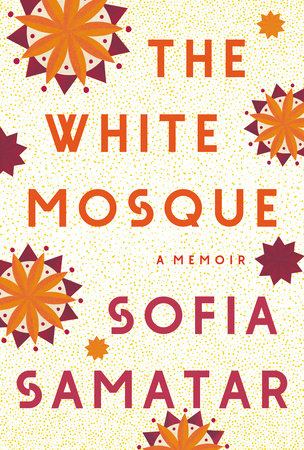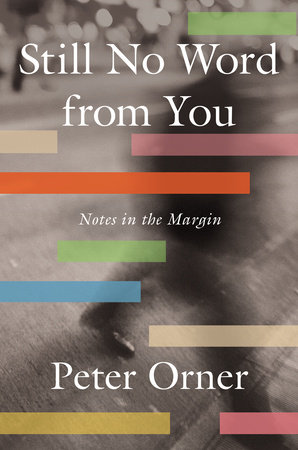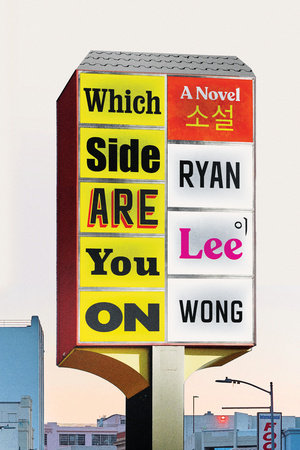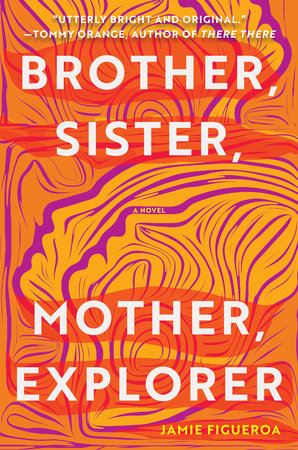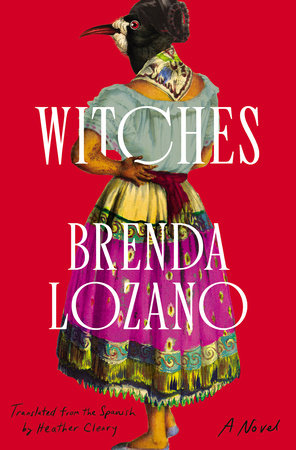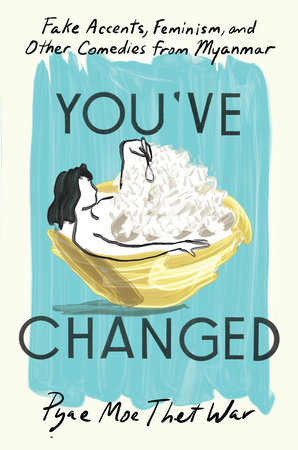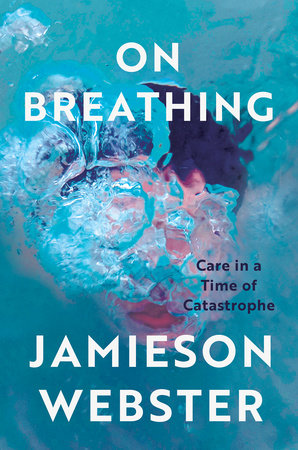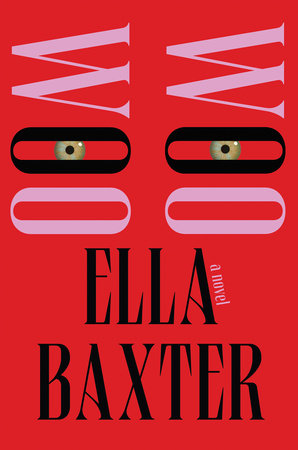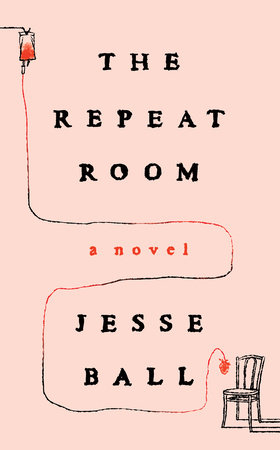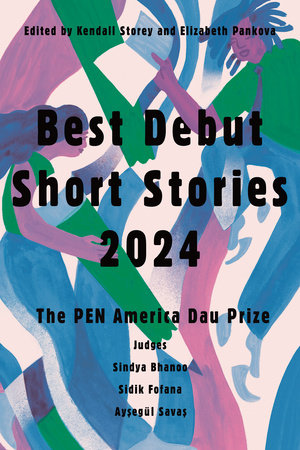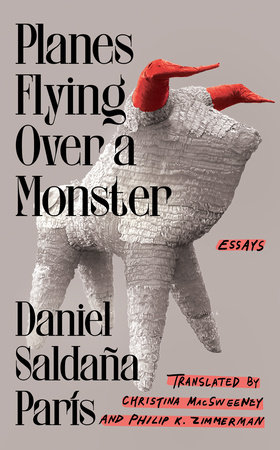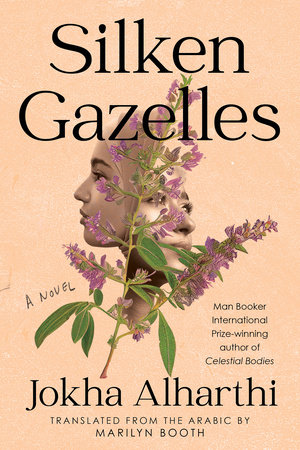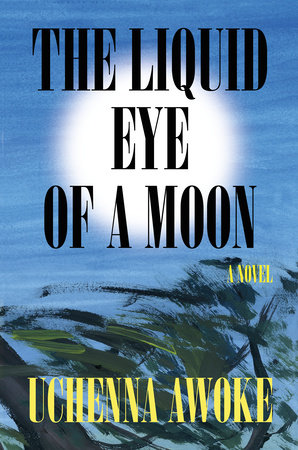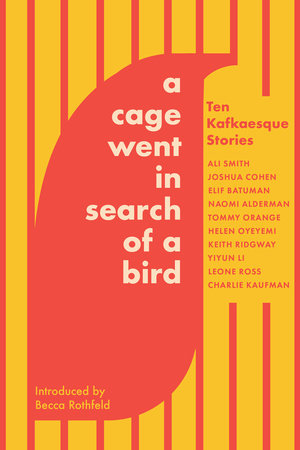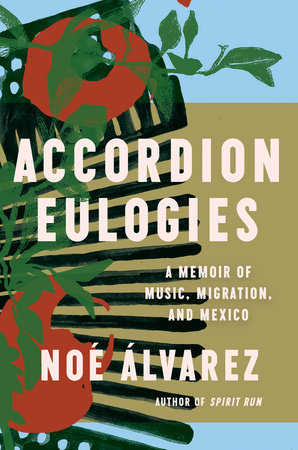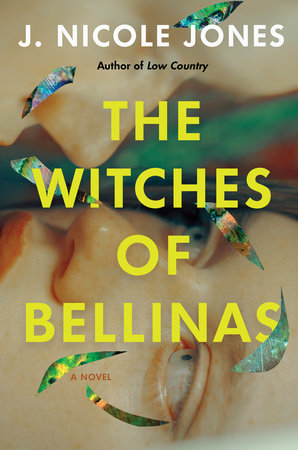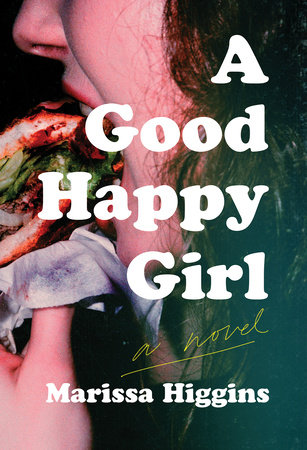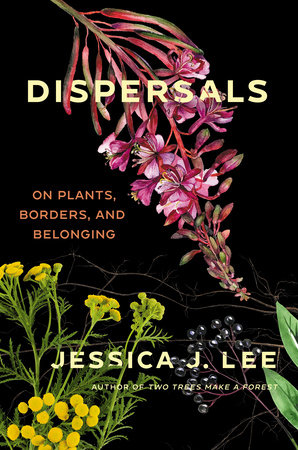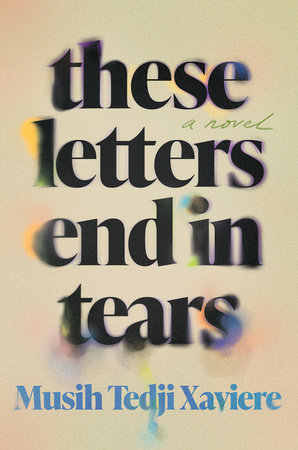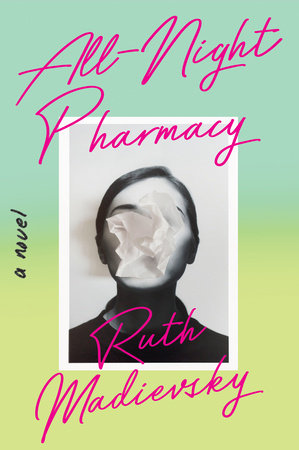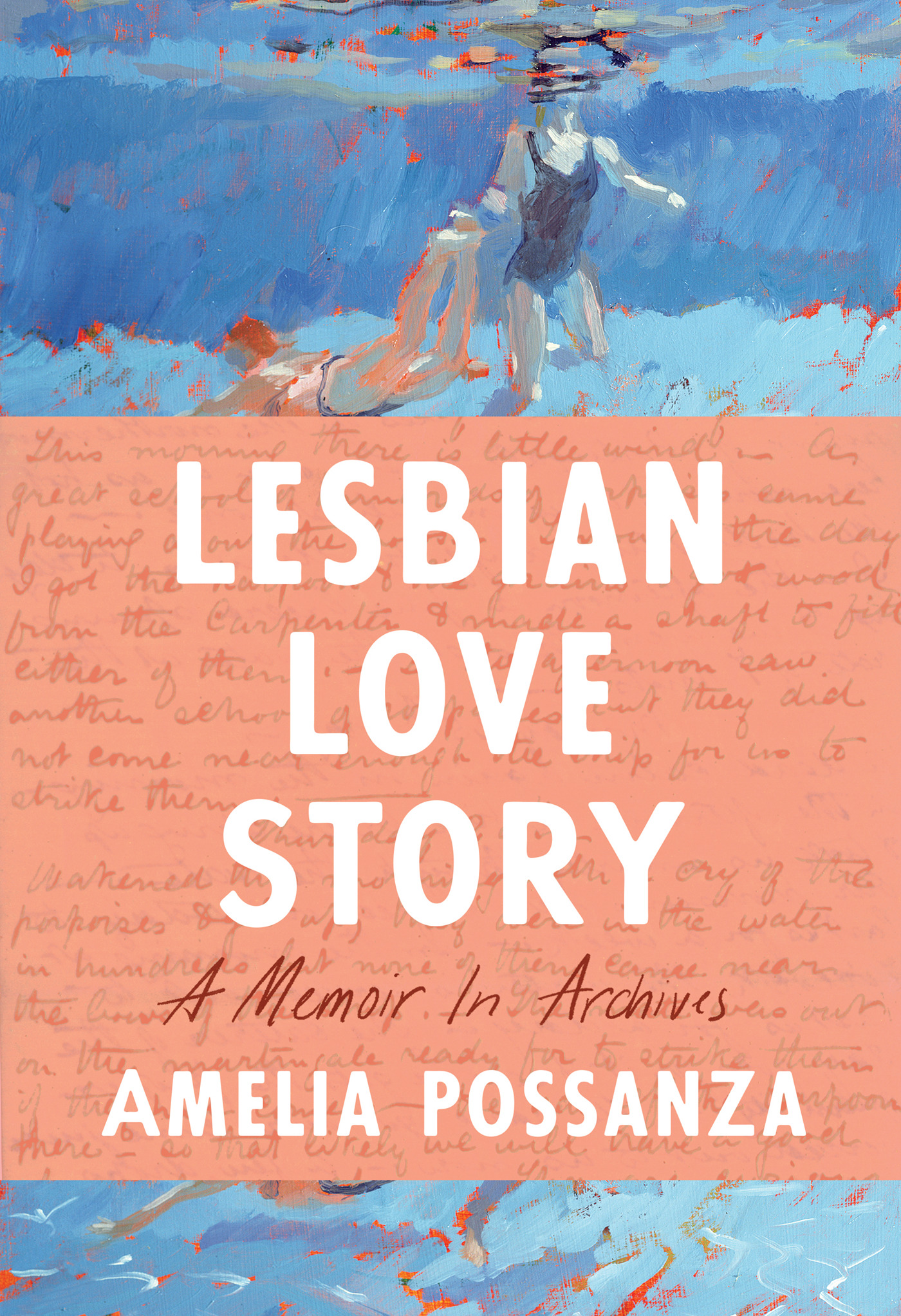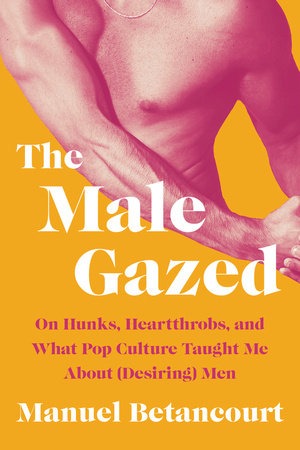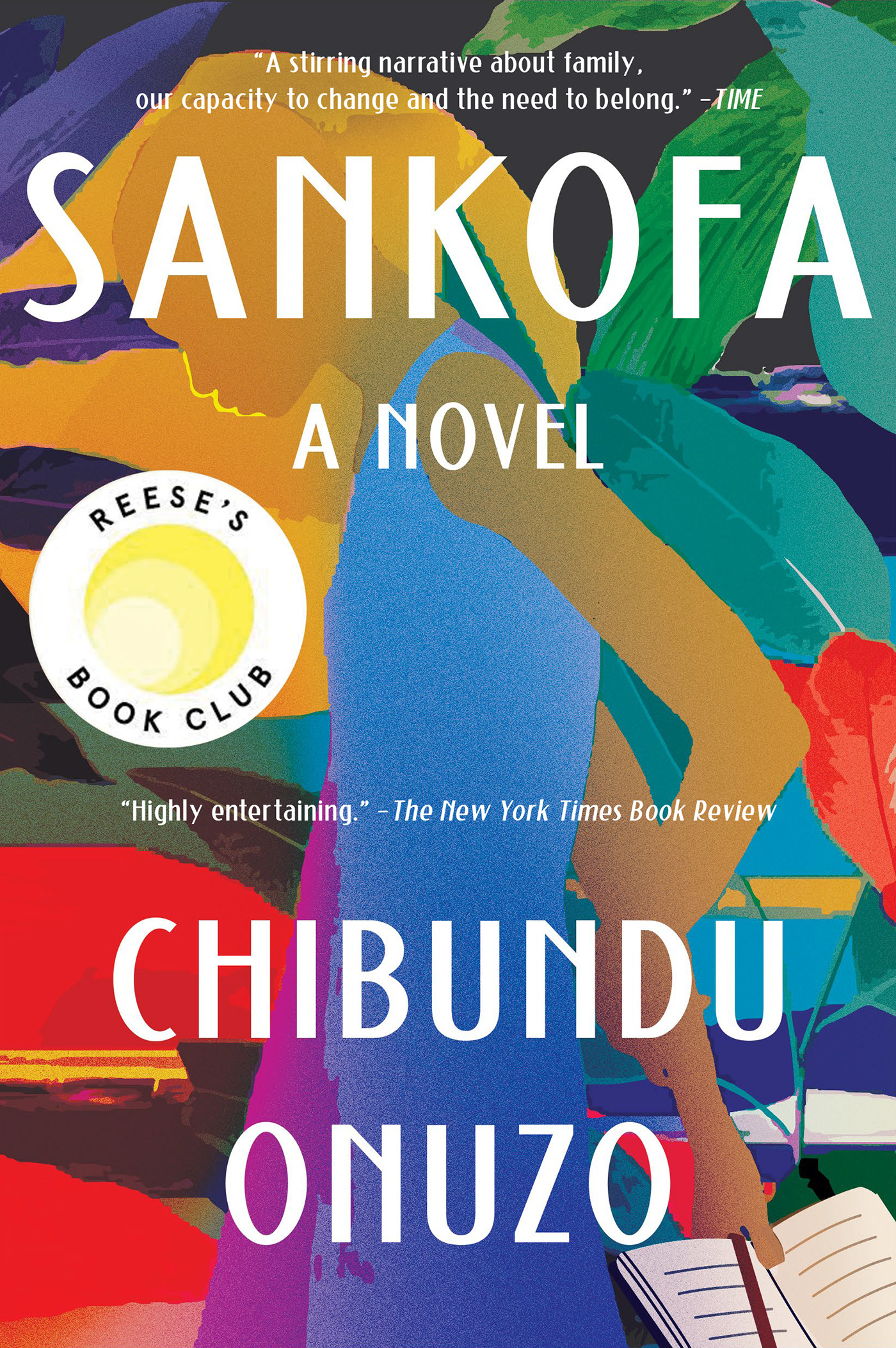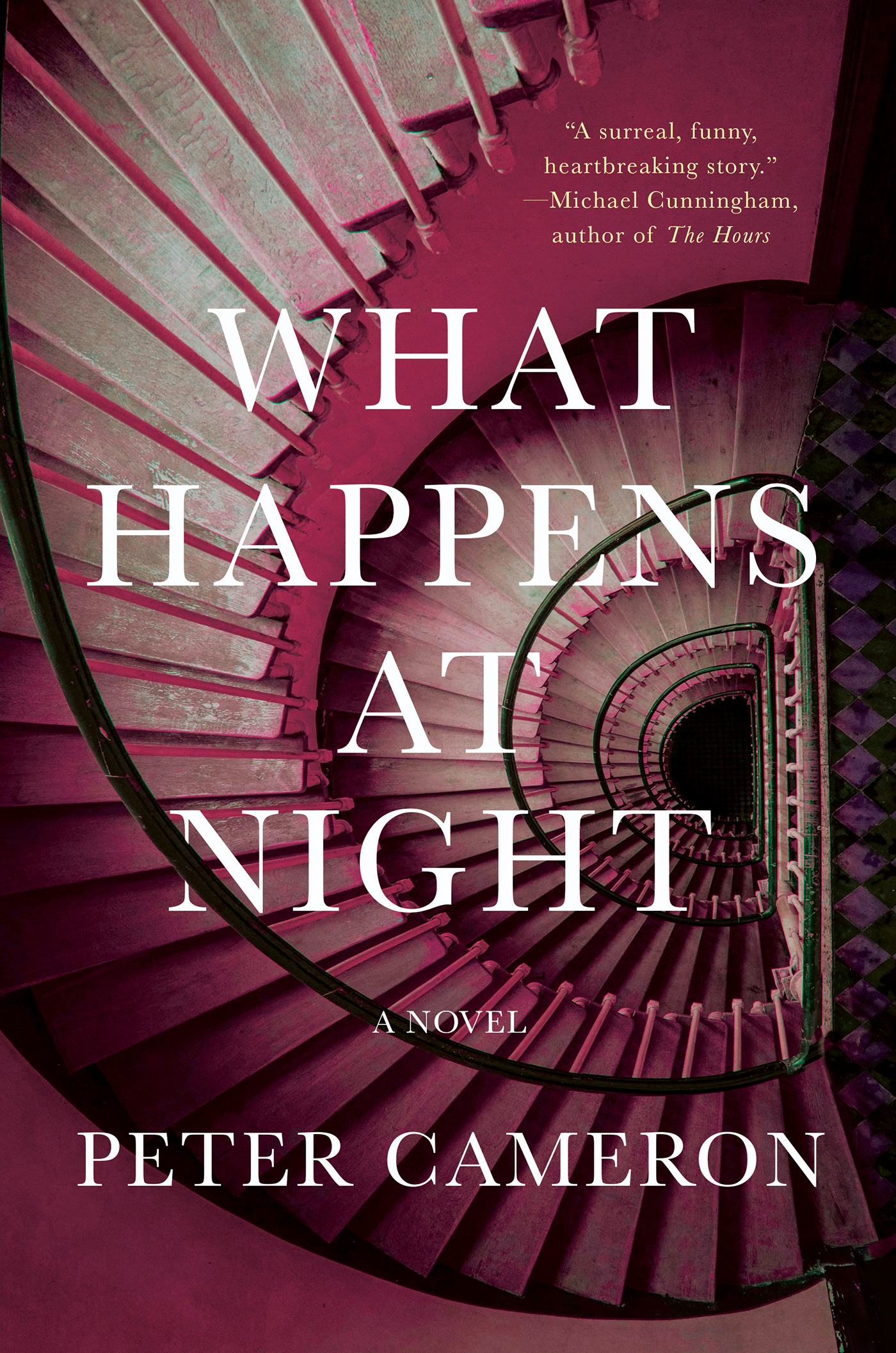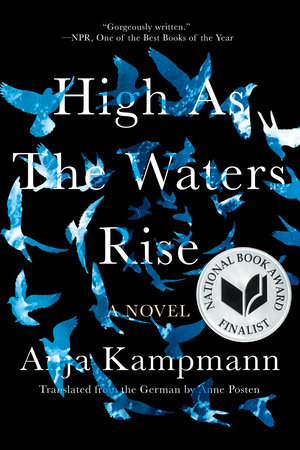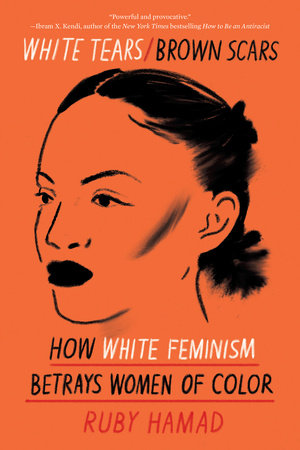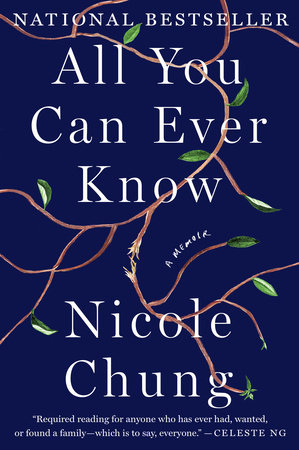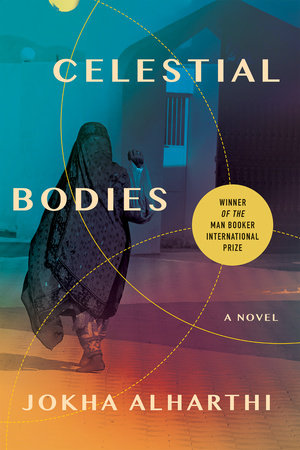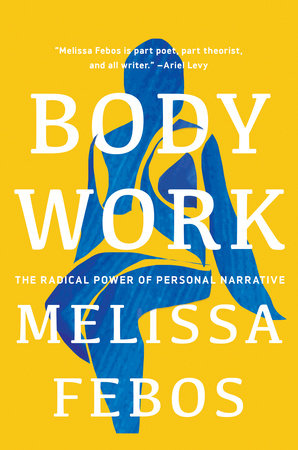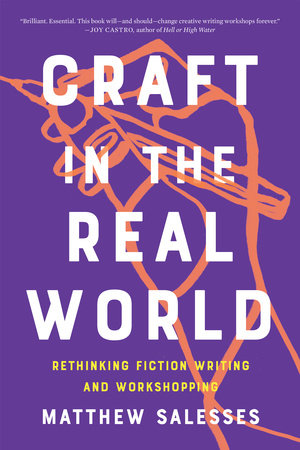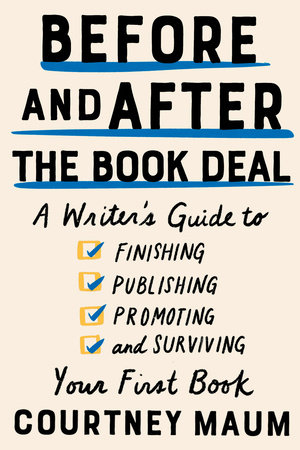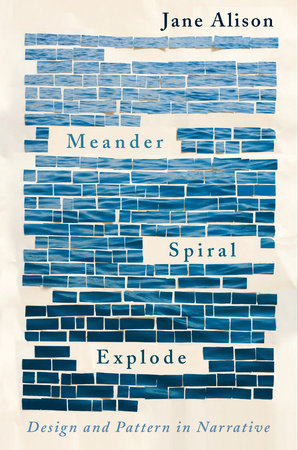Catapult publishes literary fiction and artful narrative nonfiction that engages with our Perception Box, the powerful metaphor we use to define the structure and boundaries of how we see others in their full humanity, and invites new ways of seeing and being seen.
Our books are alive, insightful, illuminating, and surprising, written by vital voices—emerging and established—that honor the craft of writing, and we are committed to publishing with care, intention, and respect for our authors.